Creating a Return Shipping Label for Customer Returns on Shopify


With the boom in online shopping—especially during the COVID-19 pandemic—returns have spiked dramatically, and managing returns has become more critical than ever for online retailers.
Did you know? Online returns in the UK are estimated to account for nearly £27 billion annually, representing a substantial portion of the online retail market, which adjusts to around £102 billion after factoring in returns. With growing inflation and rising labor costs, managing returns has become more critical than ever for eCommerce businesses.
For Shopify retailers, streamlining the return process—particularly through efficient return shipping label management—can significantly enhance customer satisfaction while minimizing operational costs.
This guide will show you how to create return shipping labels on Shopify, explain how letting customers provide their labels can be a cost-saving strategy, and offer tips to refine your return process for long-term profitability.
Let’s get started!
The Process of Creating a Return Shipping Label on Shopify

Handling returns effectively is crucial for maintaining customer trust and ensuring smooth operations. Here's a step-by-step guide to creating a return shipping label on Shopify.
1. Accessing Orders Using Shopify Admin
To begin managing returns, access the orders in Shopify Admin:
- Log In and Access: Log into your Shopify Admin and click the "Orders" section.
- Order List View: View all orders along with their status, payments, and shipping updates.
- Look Up Specific Order: Use the search or filter functions to locate a particular order.
- Familiarise yourself with the interface: Get comfortable navigating the Shopify Admin dashboard to avoid errors.
Streamline this process with Return Prime’s Wonder Bot Automation, which automates order updates and return workflows seamlessly.
2. Order Selection and Order Management
Once in the "Orders" section, manage the return request:
- Find Order: Locate the specific order using search or filter options.
- Access Order Details: Click on the order to view items purchased, customer information, and shipping details.
- Verify Return Request: Ensure the return request aligns with your policy (e.g., within the return window, item condition).
- Document Discrepancies: Note any issues or inconsistencies to simplify future resolutions.
3. Enter Item Quantities to Return
Update the return details accurately:
- Select Items: Specify the items that are being returned from the order.
- Update Quantities: Indicate the quantities to return so that the inventory and financial records are updated correctly.
4. Select the Return Shipping Option
Choose how the return shipping will be handled:
- Select Shipping Method: Choose a return shipping method via integrated carriers like USPS, UPS, or FedEx.
- Decide on Prepaid or Customer-Provided Shipping: To save costs, determine whether to provide a prepaid label or let the Shopify customer provide return shipping.
5. Concluding the Return Process
Finalize and document the return process:
- Create and Share Label: Generate the shipping label, then either email it to the customer or print it and include it in the package.
- Update Order Status: Change the order status to "Return Initiated" in Shopify Admin.
- Add Notes: Record details of the return for tracking and future reference.
6. Considering Limitations for Specific Regions
When managing returns for international customers, be aware of potential limitations:
- International Issues: Certain regions do not offer combined carrier services, making the process more difficult.
- Alternate Solutions: Use third-party services or regional carriers to handle returns effectively.
7. Alternative Return Label Creation Methods
- Third-Party Apps: Use apps like DHL, EasyPost, or other return management tools to streamline the process.
- Direct Carrier: Partner with global carriers for consistent services across regions.
Return Prime handles label generation with its Wonder Smart Exchanges feature, which also turns returns into exchanges to retain customers effectively.
Now that you know how to create a return shipping label on Shopify, let’s explore the various options available.
Options for Creating Return Labels
.png)
Efficiently managing return labels on Shopify is essential for providing a smooth return experience while maintaining operational efficiency. Here are the key options available for creating return labels, allowing you to tailor the process to your business needs:
1. Using a Shopify Returns App
Returns apps like ReturnPrime or EcoReturns are excellent tools for automating and simplifying returns. These apps often include features such as:
- Self-Service Returns: Allow customers to initiate and manage their returns independently.
- Automated Label Generation: Create and send return labels automatically.
- Analytics and Tracking: Gain insights into return trends and reasons to improve policies and products.
Advantages:
- Automation: Simplifies the return process with automated label generation and updates.
- Customer Convenience: Offers self-service portals for an effortless return experience.
- Analytics: Provides insights into return trends, helping refine policies and operations.
Disadvantages:
- Cost: Subscription fees or usage-based pricing may add to expenses.
- Dependence on Integration: Requires proper syncing with Shopify and your inventory system.
These apps are ideal for businesses looking to streamline returns while offering a seamless experience to customers.
2. Purchasing Return Labels Directly from a Carrier
For businesses outside the United States or those requiring more flexibility, purchasing return labels directly from shipping carriers (e.g., UPS, FedEx, or USPS) or via a shipping app integrated with Shopify is a viable option. This method provides:
- Flexible Shipping Methods: Tailor shipping options to your customers’ needs.
- Cost Control: Negotiate rates with carriers based on your shipping volume.
- Custom Solutions: Adapt the return process to specific regional or international requirements.
Advantages:
- Flexibility: Tailor shipping options and negotiate rates for cost efficiency.
- Global Compatibility: Works well for international returns and diverse regional needs.
- Carrier Options: Choose from multiple carriers to suit your business model.
Disadvantages:
- Manual Effort: Involves more manual work compared to automated solutions.
- Tracking Challenges: Requires additional effort to update return tracking details in Shopify.
3. Uploading Purchased Return Labels into Shopify
If you purchase return labels externally, you can manually upload them into Shopify. This process involves:
- Tracking Information: Entering the tracking details for easy monitoring.
- Return Address Setup: Ensuring your return address is correctly configured in Shopify Admin.
- Centralized Management: Consolidating all return-related data within your Shopify dashboard.
Advantages:
- Centralized Data: Keeps all return-related information organized in Shopify.
- Flexibility: Use labels from external sources while maintaining control within Shopify Admin.
- Professional Communication: Ensure accurate instructions and tracking for customer satisfaction.
Disadvantages:
- Manual Process: Requires manual input of tracking and return details, increasing the chance of errors.
- Time-Consuming: This may not be ideal for businesses with high return volumes.
This option works well for businesses that prefer external carriers but want to keep return data organized within Shopify.
4. Requiring Customers to Arrange Their Return Shipping
Allowing customers to handle their return shipping can reduce logistical complexity for your business. To make this option successful:
- Provide Clear Instructions: Share detailed guidelines on how customers should arrange return shipping.
- Set Expectations: Clearly communicate who bears the shipping cost and the required return address.
- Maintain a Positive Experience: Ensure transparency to avoid dissatisfaction and confusion.
Advantages:
- Cost Savings: Shifts shipping costs and logistics to the customer.
- Simplified Operations: Reduces administrative tasks for your team.
- Sustainability: Encourages customers to choose eco-friendly shipping methods.
Disadvantages:
- Customer Satisfaction: This can lead to dissatisfaction if not communicated properly.
- Transparency Required: Requires detailed instructions to avoid confusion or delays.
Retain customers by turning refunds into store credits with Return Prime’s Wonder Promotions feature.
These options empower Shopify merchants to tailor their return process to align with their business goals, customer expectations, and regional challenges. To choose the most effective solution, it's important to consider several key factors.
Considerations for Choosing a Return Solution
When choosing a return solution for your Shopify store, several considerations can help ensure you select the most effective and efficient option for your business. Here’s are key factors to keep in mind:
- Cost Efficiency: Compare pricing plans to find an option that fits your budget while providing necessary features.
- Automation Capabilities: Look for solutions that automate as many processes as possible to save time and reduce manual errors.
- Customer Experience Focus: A user-friendly interface and self-service options can significantly enhance customer satisfaction.
- Flexibility in Policies: Ensure the solution allows you to customize return policies according to your business model.
Looking for a seamless, efficient way to manage returns, exchanges, and refunds while boosting customer satisfaction?
Return Prime: The Ultimate Return Management Tool
Return Prime with a 4.9/5 rating is a partner of GoKwik, is a comprehensive platform designed specifically for Shopify stores. It centralizes return, exchange, and refund processes, making them seamless and efficient for merchants and customers alike.
Key Features of Return Prime
1. Centralized Return Management : Consolidates all return, exchange, and refund processes into a single dashboard and simplifies workflows and eliminates scattered processes.
2. Wonder Revenue Booster: Suggests relevant product upsells during the return process to boost revenue.
3. Wonder Promotions: Converts refunds into store credits, encouraging repeat purchases and reducing revenue loss.
4. Wonder Smart Exchanges: Turns returns into exchanges, offering alternative products to retain customers.
5. Wonder Bot Automation: Automates returns and refunds, saving time and minimizing manual errors.
6. Automated Return Processes: Approves return requests and generates shipping labels automatically, ensuring efficiency.
7. Global Compatibility: Multilingual and multi-regional support caters to businesses with an international presence.
8. Data-Driven Insights: Provides analytics to measure the financial impact of returns and improve operations.
Why Return Prime Stands Out
- Tailored for businesses of all sizes.
- Supports integration with over 30 logistics partners and Shopify apps.
- Includes smart analytics to measure the financial impact of returns.
Conclusion
A well-designed return process is more than a logistical necessity—it’s a powerful tool to enhance your brand and build customer loyalty. By leveraging the right strategies, tools, and Shopify’s built-in features, businesses can create a tailored approach that meets operational needs and customer expectations.
An effective return process not only simplifies operations but also fosters trust and encourages repeat business. Proactively adopting innovative solutions will ensure your business stays ahead in the ever-changing e-commerce landscape.
Ready to optimize your returns? Book a complimentary call today and craft a return strategy that drives efficiency and customer satisfaction.

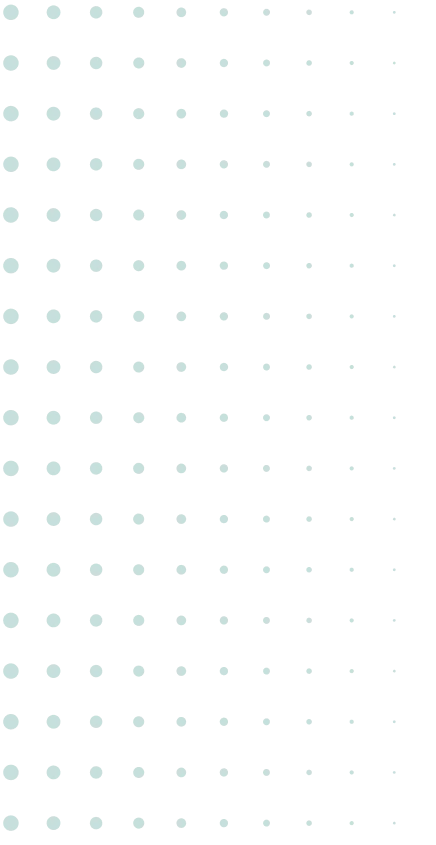

.jpg)



.svg)


.svg)