Verfolge die Quelle der Installationen für dein Shopify-App-Listing

.png)
Nach dem Start einer Shopify-App möchte jeder App-Entwickler wissen, woher der Traffic oder die Downloads für seine App stammen, um zu wissen, welche Marketingplattform für ihn am besten funktioniert. Zum Beispiel: Wenn eine App im Rahmen einer Marketingkampagne auf verschiedenen Plattformen wie Facebook, Instagram, Youtube, Google usw. gestartet wird, sind die Informationen und das Tracking der Quelle, die Kunden bringen ihre Seite, wichtig, um die beste Quelle zu ermitteln, aus dem Geld in Zukunft für das Marketing verwendet werden kann.
Other marketing techniques as blogposts, search machine optimization etc. are also considered to be considered, if they benefit to increase the umsatz or the virtual visitors number in shopify-Shop. Aber oft gelingt es nicht, es richtig zu verfolgen.
As Developer of Retoure and Umtausch Apps, we are are an similar problem and agree us, we know the frustration that is resulting it. Nach einer gründlichen Recherche haben wir jedoch die Antwort auf unsere Tracking-Probleme gefunden. Und es hat unser Leben für immer erklärt. If also they have problems that, you make not worry, the following instructions is them in each case. Folgt einfach den unten genannten einfachen Schritten und legt sie los.
Google Analytics-Konto einrichten
Create a Google Analytics-account, if you have not have.
.png)
Add Google Analytics to your app list
Open Your Google Analytics account, go to „Admin“ and select property settings.
.png)
Click you create property, to receive a separate property for your app entry.
Holen Sie sich Ihre Tracking-ID
If you create a new GA property, you will assigned a new tracking id. Kopiere sie oder schreib sie auf.
.png)
Loggen Sie sich in Ihr Shopify-Partnerkonto ein
Gehe zum Adminbereich und wähle die App aus, zu der du das Tracking hinzufügen möchtest.
.png)
Gehe zu „App-Listings“.
.png)
Select the language of the inserat, the will be considered.
Go further to tracking and fügen Sie hier Ihre GA-Tracking-ID ein.
.png)
Clicken Sie auf Speichern und aktualisieren.
You can now follow your app entry and within 24 hours or before are displayed information in your Google Analytics dashboard.
Add a target to google analytics, to follow app installations
.png)
Benennen Sie das Ziel und wählen Sie Event als Typ aus und dann Weiter.
.png)
Give a call the „App“ switch area by Shopify, that the event can be followed.
Clicken Sie auf Speichern.
.png)
Sie können jetzt alle zukünftigen Ziele verfolgen.
This function helps many app Developers to follow the performance their posts. Und wir hoffen, dass sie dies auch für Sie als hilfreich herausbringt.

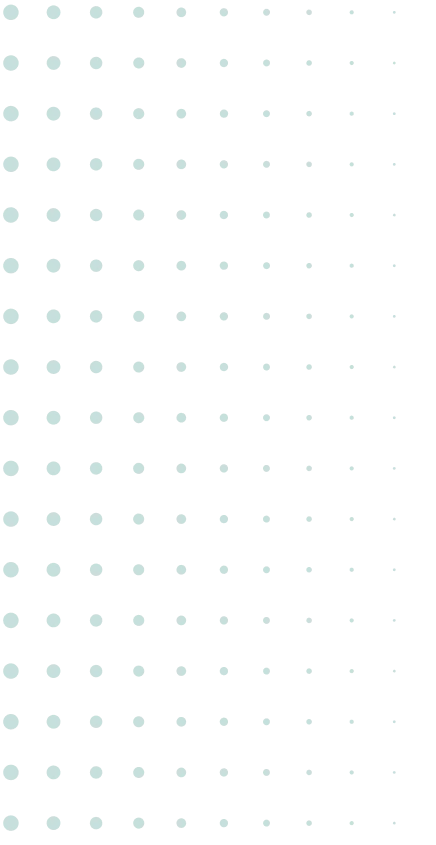

.jpg)



.svg)


.svg)